Avoid the pharmacy lines and other sick patients with Home Delivery Services through RX Valet.
- From the home screen click on the “Get Prescriptions” button.
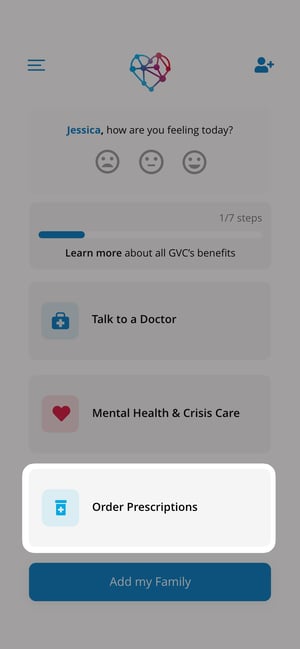
- Press the “Order Prescriptions” button.
- Search and select the medication you need using the search bar.
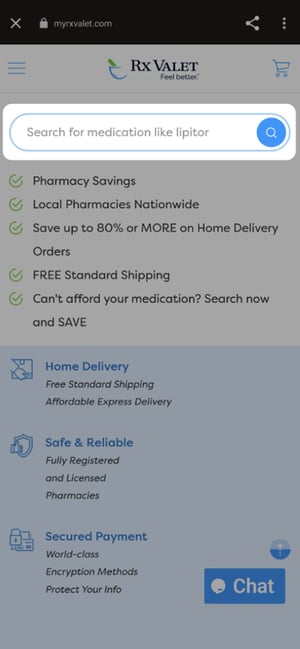
- Before continuing set your zip code to determine delivery eligibility.
- Select the Dosage and Quantity.
- Scroll down to “Pre-Pay Home Delivery” and press the “add to cart” button.
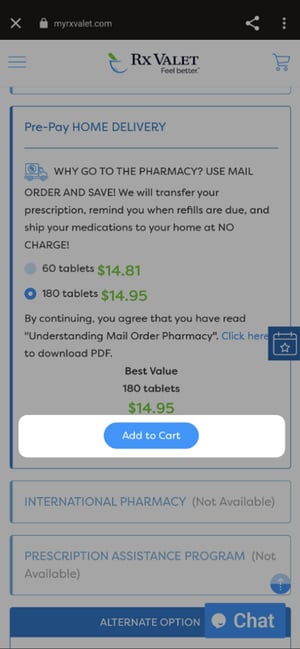
- Review your order and click “Process Order”
- Home delivery requires a prescription.
-
- Select the first option if you had your doctor send your prescription to RX Valet directly.
- Select the second option if your doctor already sent your prescription to a pharmacy of your choice.
- Select the third option if you have already used home delivery for that medication.
Select your Physician and Pharmacy. If this is your first time ordering click “+Add” and provided the needed information.
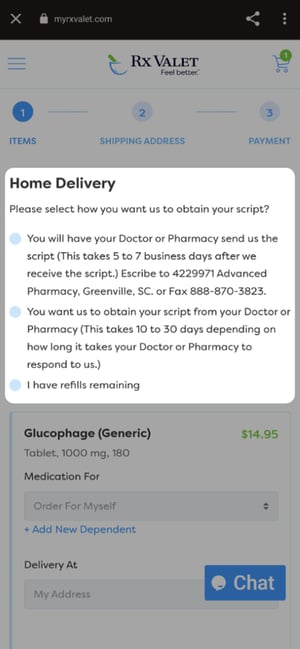
- Confirm your Shipping and Billing information is correct and click “Continue”.
- Select your payment method and click the green button at the bottom to complete your order.
For additional information on what prescriptions are covered by your benefits please call the RxValet Pharmacy Help Line at (855) 798-2538
