Get answers to your health questions with our fast, convenient, high-quality care—anytime, anywhere.
Applies to:
Members over 18
- Open the Give Virtual Care app on your device
- Go to your dashboard, and select Schedule Mental Health
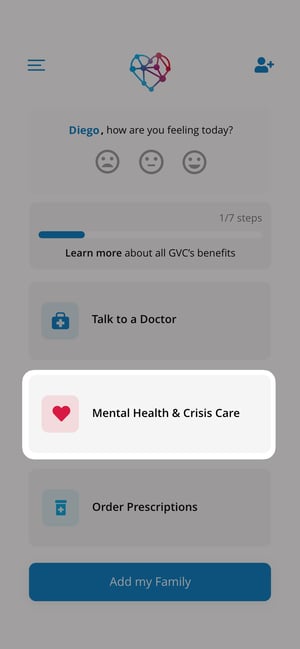
- In the next screen, click on Book an Appointment.
- This will open up your Teladoc account.
If you have not completed your Teladoc enrollment, please view this article for the next steps. - Select the member who you would like to visit about. If you are the primary member, or the spouse of the primary member and there are underage dependents in the account you will see them listed here.
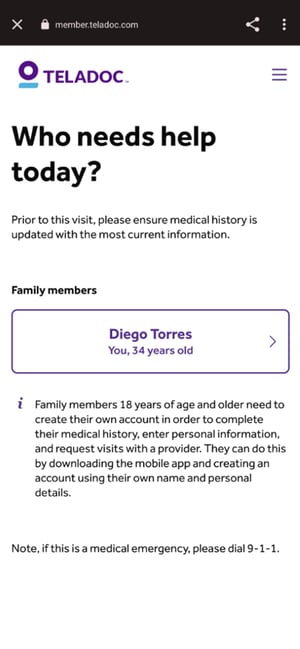
- Select your State and select Next. This will ensure you are connected to the appropriate licensed provider.
- Select Mental Health
- From the drop down select the reason for your visit and hit Continue.
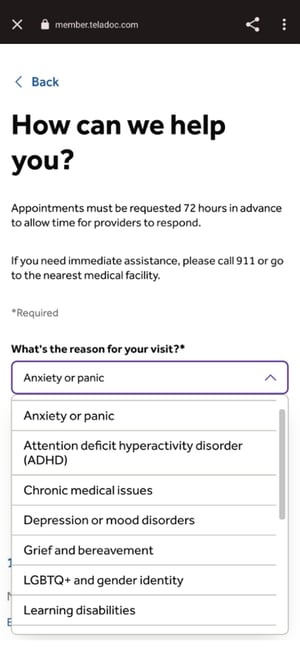
- Fill out your emergency contact information and hit Confirm.
- If you would like help finding a provider via questionnaire click Great, lets get started. To see the full list of providers select No Thanks, see all providers.
- On the provider screen you can view profiles and availability to choose what's right for you.
- There are two types of availability for providers.
Providers that display a weekly schedule accept "Visit Request" based on their existing appointments. This means your request may not necessarily be accepted.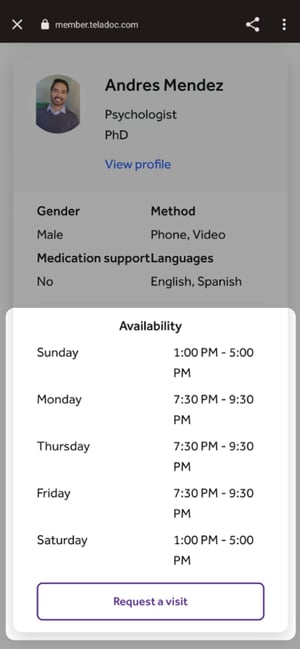
Providers that display availability for specific dates only offer time slots that are confirmed to be available.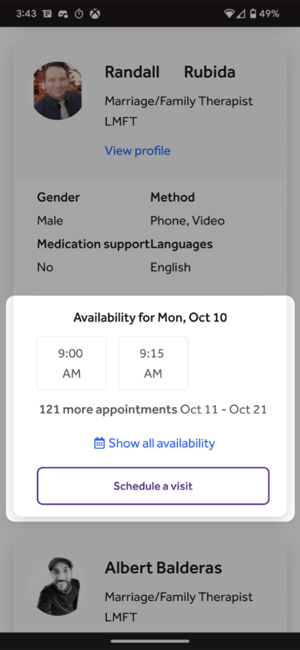
- After scheduling your appointment you will receive an confirmation email.
- If you connect by Phone: You will receive a call from a potentially blocked number.
- If you connect by Video : You will be prompted to enter into the virtual waiting room and your phone’s camera will be used when the provider joins the call.
