Get answers to your health questions with our fast, convenient, high-quality care—anytime, anywhere.
Applies to:
Members over 18
- Open the Give Virtual Care app on your device
- Go to your dashboard, and select Talk to a Doctor
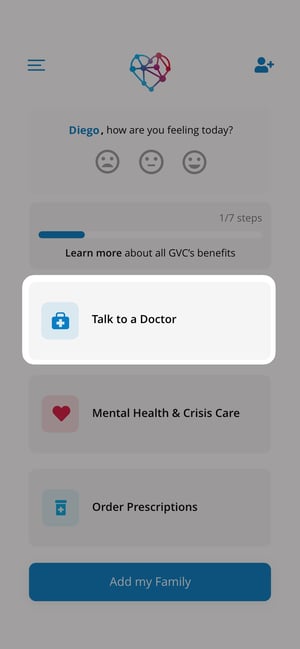
-
In the next screen, click on “Book an Appointment”.
- This will open up your Teladoc account.
- Select the member who you would like to visit about. If you are the primary member, or the spouse of the primary member and there are underage dependents in the account you will see them listed here.
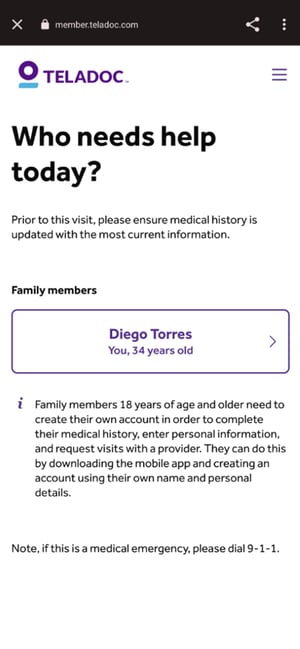
- Select your State and select “Next”. This will ensure you are connected to the appropriate licensed provider.
- In the next screen Select “General Medical”
- Here, you can choose to connect to you appointment via phone or video, and continue to the next screen
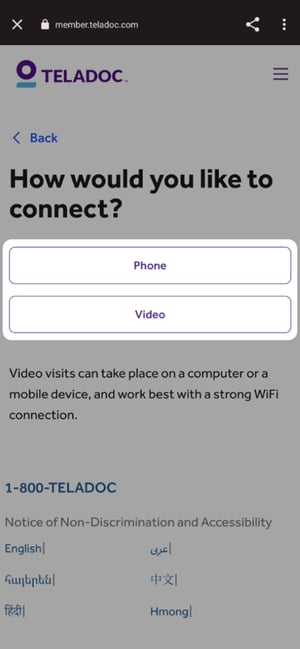
- Complete the call request details (set contact details, enter the reason for visit, etc.)
Please note that the estimated times vary during peak hours.
- If you connect by Phone: You will receive a call from a potentially blocked number.
- If you connect by Video : You will be prompted to enter into the virtual waiting room and your phone’s camera will be used when the doctor joins the call.
