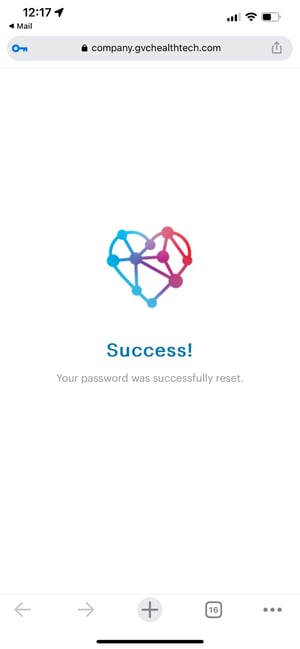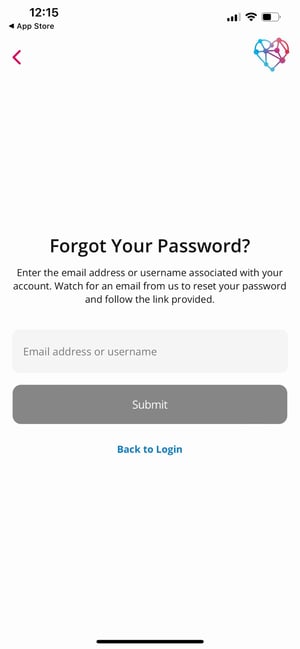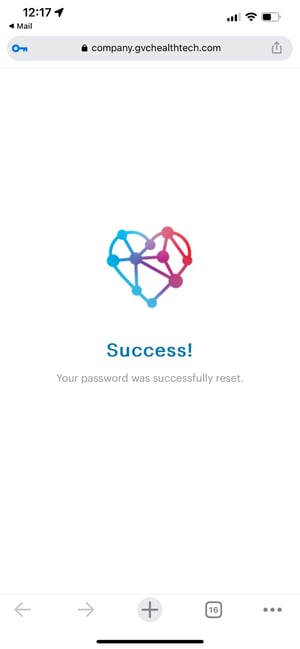Resetting your GVC Password
You can change your password for security reasons or reset it if you forget it.
- Open the Give Virtual Care app on your device
- In the login screen, click on “forgot password”
- Enter the email address associated with your account or the username you set, and click "Submit".
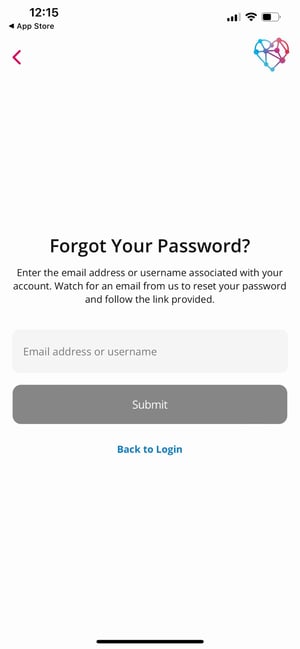
- Check your email for the reset password email. If you don’t get an email:
- Check your Spam or Bulk Mail folders.
- Check all email addresses you might've used to sign up or sign in to your account.
- Once you receive the email, choose a strong password that you haven't already used with this account.